

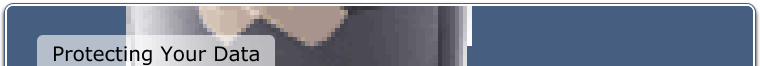 |
||||
 Emergencies can happen anytime, anywhere. This is why it is important to be prepared at all times. At Emergency Essentials, we seek to give people the information and supplies that will aid them in surviving any situation. We want to encourage people to prepare by obtaining food storage, water storage, shelter, clothing, warmth, and other necessary items such as first aid and medication. Securing important information is an additional topic that we urge you to address as part of your emergency preparedness plan. Whether you have priceless memories captured in a photo or journal entry, important legal and informational documents, or irreplaceable data files for your computer programs, safeguarding these assets from the unexpected is of extreme importance. Photos, videos, documents, and data files are commonly destroyed by natural disasters such as hurricanes, earthquakes, floods, and tornados. These items can also be stolen or lost due to a house fire or computer malfunction. Insurance policies protect assets in the event of a disaster; however, we often overlook insuring our valuable information. With current technology, many pieces of our lives are either already in or can be easily converted to a digital format. We encourage you to back up this information immediately and often as new and changed files are added. As you develop your data backup plan, keep in mind the principle of backing up to a remote location. If a disaster threatens your digital information and if your original and backup files are stored in the same location, loss of both copies is possible. For example: A fire would destroy the computer as well as the backup if they are stored in the same building. In addition to using a remote location, regular backups are also important. Photos are continually added to your collection, and changes to files occur often. A backup is only as good as the last time it was executed. In general, there are four methods you can use to back up your data: USB Flash Drive, CD/DVD, External Hard Drive, and an online backup service. We recommend utilizing more than one of these backup sources. USB Flash drive A USB Flash drive is a convenient, quick way to back up your data. PROS: Flash drives are small and can easily be transported. They are relatively simple to use and have a data retention span of up to 10 years. CONS: Due to their small size, flash drives have a limited amount of storage space and often get lost or damaged. Flash drives are typically kept in the same location as the computer source, violating the principle of backing up to a secure remote location. Flash drives generally do not have a way to perform regular backups without human intervention. Some experts also warn that using USB flash drives as a main source of backing up critical information can expose you to reliability issues. CD/DVD CD/DVDs are small, stackable disks that allow for hard copies of your data to be stored easily. Depending on the manufacturer of the CD and the humidity and temperature where it is stored, the shelf life of an unscratched CD or DVD can reach 20 to 100 years. PROS: CDs and DVDs are convenient ways to back up data because most people know how to use them and how to keep them from being damaged. CONS: CDs and DVDs have limited storage and often require multiple CDs/DVDs to complete a full backup of all your data. CDs and DVDs can also become corrupt from damage and degradation over time. CDs and DVDs are typically kept in the same location as the computer source, violating the principle of using a secure remote location. Back ups generally are not automated and require human intervention. External Hard Drive External hard drives are essentially a second hard drive that is not internally located in your computer They typically attach to your computer through a USB port for backup purposes. PROS: External hard drives allow you to back up all of your data onto one drive. Essentially all you do is drag and drop from the hard drive on your computer to the external hard drive. This differs from the USB flash drive and CD/DVDs because you can keep all of your data in one storage drive. CONS: External hard drives are more delicate than a flash drives and CD/DVDs. They aren't very shock resistant and require more care when being transported. External hard drive also have a higher chance of getting corrupted from bad sectors in the data or by close contact with an electromagnetic field that could potentially destroy all data on the drive. Like flash drives and CD/DVDs, unless a diligent person remembers to keep this additional drive in a separate place, the principle of a secure remote location is violated. Online Backup Online backup is a relatively new backup technique that has grown in popularity in recent years. You install the backup provider’s software onto your computer, set up the configuration, and backups run automatically; the online backup software takes care of everything else. Your data is usually encrypted when sent over the internet so it can’t be seen by others. PROS: With the rise in popularity and availability, the cost of backing up online has decreased. An online backup is a fairly easy method to back up your data. Many online backup services automatically back up your data as new items are added and existing files are modified, meaning you don’t need to remember to perform a backup. The servers, where your data is stored, are typically kept in temperature-regulated, tamper-free rooms, where data is highly unlikely to become corrupted or stolen. Online backups also follow the principle of using a secure remote location.
CONS: Typically there is a monthly or an annual fee associated with the online backup, Depending on the provider, some fees can be high. Also, your online backup is dependent upon your internet connection. A slow or nonexistent connection can affect your ability to perform and have access to your backups. RECOMENDATIONS It is best to utilize a couple different backup methods in case one fails. While flash drives, CD/DVDs, and external hard drives can be valuable secondary backups, we recommend that your primary backup be an online backup. Backing up online ensures that your most vital data is off-site, secure, and the least prone to common backup problems. If a disaster occurred in your home, all other forms of data backup could be lost, while an online backup keeps your files secure. We recommend backing up your files online with Mozy.This company provides excellent service at a very good price. For home use they provide free backup service for up to 2GB of your data, or $4.95 per month for unlimited backup space. For small and large businesses, MozyPro is the affordable option. MozyPro costs $3.95 plus $0.50/GB per month for desktops and $6.95 plus $0.50/GB per month for servers. Mozy is a flexible, affordable company that will provide secure, fast backup service. Click here to get 15% off a 1- or 2-year subscription to Mozy Online Backup. Be sure to enter promotion code “Prepare09” during checkout to receive a discount for Emergency Essentials customers or click here to try Mozy for free with a 2 GB account! No credit card required and no expiration! Mozy assures, "Your data is stored in its encrypted state in Mozy's data centers with 24/7/365 on-site monitoring and security, state-of-the-art fire detection and suppression systems, redundant power distribution units and seismic safeguards that can withstand a 7.5 magnitude earthquake. In addition, we use a proprietary protection mechanism based on a complex encoding structure to ensure that your data is safe, even in the event of multiple hardware failures. "
|
||||
|
Home | About Us | Articles | FAQ's | Shipping | Privacy Policy | Contact Us | Return Policy | Site Map
Food Storarge | 72 Hour Kits | Auto Kits | Communication | Education | Lighting | Back Packs | Fire Safety | First Aid Kits | First-Aid Supplies | Freeze-Dried Foods | Sanitary Supplies | Tools | Search & Rescue | Warmth & Shelter | Emergency Water | Year Supplies DisasterNecessities.com ©2014 Emergency Products and Food Supplies All Orders Are Secure! Hosted by StoresOnline |
||||